The rapid rise of artificial intelligence offers organizations incredible opportunities,...
Read More
For over a decade, Kali Linux has been synonymous with penetration testing and red-team operations. It’s the go-to Linux distribution for offensive security tasks, delivering a host of tools to discover and exploit vulnerabilities in networks, applications, and devices.
However, as cybersecurity has grown more complex, an increasingly integrated approach is needed—one that blends both offensive and defensive strategies. Enter Kali Linux Purple. Building upon the legacy of Kali’s “Red Team” orientation, Kali Purple takes a more holistic stance by incorporating tools and workflows aimed at defensive security, threat monitoring, and incident response.
In this blog post, we’ll compare Kali Linux Red and Kali Linux Purple, explain their core use cases, and offer guidance on deciding which distribution (or combination) might be right for your organization or personal learning goals.
The Evolution Of Kali Linux
Origins of "Red" (Traditional Kali)
When most people say “Kali Linux,” they typically refer to what’s now regarded as Kali Linux Red—the original version dedicated to offensive security. Built by Offensive Security, it comes preloaded with a vast arsenal of:
- Penetration testing tools (Metasploit, Nmap, Burp Suite, etc.)
- Wireless testing utilities (Aircrack-ng)
- Forensics and reverse engineering frameworks
Because it’s specialized for attacking and probing systems, Kali Red is heavily used by ethical hackers, red teams, and security researchers to simulate adversarial behavior, identify weaknesses, and propose mitigations.
The Emergence of “Purple”
The concept of a “purple team” in cybersecurity refers to a collaborative environment where red teams (offense) and blue teams (defense) share insights and approaches.
Over time, the idea of a single, integrated tool set for both offensive and defensive tasks gained traction—leading to the development of Kali Linux Purple.
Kali Purple is designed to unify aspects of penetration testing with defensive monitoring, detection, and response, bridging the gap between searching for vulnerabilities and implementing real-time defenses.
Kali Linux Red: Offense-Focused
Key Features
- Comprehensive Penetration testing Toolkit
Kali Red stands out for its robust, ready-to-use suite of offensive tools. This includes exploit frameworks (Metasploit, BeEF), vulnerability scanners (OpenVAS, Nikto), and specialized modules for web application hacking, database assessment, and privilege escalation. - Stealth and Customization
For ethical hacking engagements, stealth is paramount. Kali Red can be spun up in a live environment off a USB or VM, letting testers remain discreet. Additionally, professionals can create specialized ISO images with only the tools they require. - Frequent Updates
Given that new exploits and threats emerge daily, Kali Red is updated on a rolling basis, ensuring red teams stay ahead with the latest vulnerability scanning scripts and exploit modules.
Ideal Use Cases
- Red Team Engagements: Emulating adversarial tactics, ensuring an organization’s defenses can detect and respond to real-world threats.
- Penetration Testing Services: Delivering client-based vulnerability assessments and exploit proof-of-concepts.
- Capture-the-Flag (CTF) Competitions: Security enthusiasts and students often rely on Kali Red’s out-of-the-box tools for hacking challenges.
Limitations
- Lack of Defensive Tools: Traditional Kali Linux focuses on offense, providing minimal coverage of defensive logging, SIEM integration, or real-time detection frameworks.
- Not for Daily Use: Running Kali Red as a standard OS is discouraged—its default posture is geared toward attacks rather than secure, stable computing.
Kali Linux Purple: Integrating Offense and Defense
Holistic Security Approach
Kali Linux Purple includes many of the same offensive capabilities as Red but layers in blue team toolsets:
- Monitoring and Detection: Tools or frameworks for event logging, suspicious activity detection, or system integrity checks.
- Incident Response: Forensic utilities and processes that allow security teams to investigate breach or intrusion attempts effectively.
- Threat Hunting: Capabilities enabling analysts to proactively search for malicious indicators (Indicators Of Compromise, unusual network traffic, etc.) across endpoints or networks.
Key Differences from Kali Red
- Defensive Tool Integration
While Red might have basic forensics tools, Purple specifically looks at real-time or near-real-time detection solutions—like Suricata IDS, ELK stack (Elastic-Logstash-Kibana), or other open-source SIEM components, if included or easily installed. Collaboration Workflow
In a Purple environment, the idea is for red and blue team members to iteratively share data. For example:- Red identifies a vulnerability or attempts an exploit.
- Blue sees the logs or triggered alerts, tests detection logic, and refines rules.
- Both teams iterate until defenses are robust and well-tested.
- Enhanced Configurations
Kali Purple may come with preconfigured dashboards or sample detection rules, bridging the gap for newcomers to get hands-on with defensive tasks without spending hours on setup.
Potential Use Cases
- Purple Team Exercises: Combining both red and blue operations in simulated attacks, quickly adjusting defensive measures, and measuring detection.
- SOC Environments: Security Operation Centers can integrate Purple’s specialized modules for threat intelligence and incident handling, while still harnessing Red’s offensive vantage for thorough testing.
- Training and Education: Students or professionals seeking a well-rounded security skill set can practice both exploitation and response in one environment.
Challenges
- Learning Curve: Mastering both offensive and defensive disciplines requires a broad knowledge base, from exploit dev to SIEM queries to endpoint security.
- Resource Intensity: Purple’s more extensive range of services—like real-time logging or intrusion detection—can demand more CPU, memory, or network bandwidth.
- Limited Maturity: Compared to the well-established Red distribution, Purple is newer and may lack the same level of community documentation or specialized tool refinement (depending on release stage).
Comparing Kali Red and Kali Purple
| Aspect | Kali Linux Red | Kali Linux Purple |
|---|---|---|
| Primary Focus | Offensive security/pentesting | Balanced offense + defense |
| Toolset | Exploit frameworks, scanning, intrusion tools, minimal defensive capabilities | Offensive suite + IDS, SIEM-like solutions, IR toolsets, threat hunting frameworks |
| Use Case | Red team ops, penetration testing engagements, exploit dev, CTFs | Purple team exercises, real-time detection & analysis, building synergy between red & blue ops |
| Learning Emphasis | Attack methodologies, vulnerability exploitation, red team tactics | Attack + detection correlation, incident response, continuous improvement cycles |
| Suitability | Experienced or specialized offensive security pros, short live boot usage | Security pros handling integrated security tasks, security labs, training environments |
Choosing the Right Distribution for You
- Are You Purely Offensive? If your daily tasks revolve around pen testing or you’re preparing for a red team role, Kali Red remains the gold standard.
- Interested in Full-Spectrum Security? If you want to try “purple team” workflows—scanning, exploit attempts, log analysis, real-time detection—Kali Purple might be a more convenient, consolidated environment.
- One or Both? It’s feasible to maintain both distributions—one dedicated to offense, one to synergy—particularly if you’re running them in separate virtual machines for different tasks.
Best Practices for Working with Kali Linux
Regardless of whether you pick Red or Purple:
- Sandbox: Use virtual machines or dedicated lab systems. Minimizing risk to your main workstation or production environment is paramount.
- Stay Updated: Both versions update regularly. Keep your system current with rolling releases, ensuring you have the latest tool versions and security patches.
- Legal and Ethical: Only run pentest or intrusion tools on networks you own or have explicit permission to test. Attempting to “learn by hacking” random sites can lead to serious legal consequences.
- Document: Maintaining logs, notes, or journaling your steps fosters a deeper understanding—crucial if you pivot from offense to defense or vice versa.
Conclusion
Kali Linux has come a long way since its inception as an offensive cybersecurity powerhouse. While “Kali Red” continues to reign as the de facto distribution for penetration testers and ethical hackers, Kali Purple marks a pivotal step toward bridging offense and defense—facilitating real-time monitoring, threat detection, and incident response within the same environment.
For professionals or enthusiasts, the choice between Kali Red and Kali Purple hinges on your scope of responsibilities and learning objectives.
Red suits those hyper-focused on ethical hacking and exploit development, while Purple fosters synergy by combining red-team simulation with blue-team detection and forensic capabilities.
Embrace one or both armed with knowledge, best practices, and an ethical approach to truly harness the potential of the Kali ecosystem in building robust cybersecurity postures.
Android 16 Features: Top Updates & Improvements (vs Android 15)
Android 16 features are rolling out with Google’s latest OS...
Read MoreApple CarPlay 2025 features: All the New Features and Enhancements
Apple CarPlay 2025 features are transforming the way drivers and...
Read MoreMastering Custom SELinux Policies: A Practical Guide for Linux Users
SELinux (Security-Enhanced Linux) is a powerful security framework that enforces...
Read More
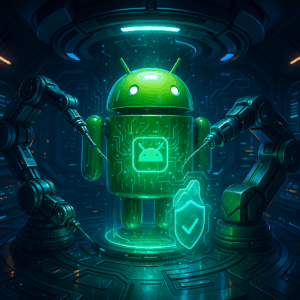


Leave a Reply